UPDATE
Alrighty, this weekend should be interesting. I'm not exactly what you might call a "handyman" so this could get ugly. But if I destroy my XBox, I'll still probably have learned something. Here is what I bought last weekend. An XBox (version 1.0), two controllers, two memory cards, the DVD player adapter, power cord and connection cables, and the game Riddick. Not a bad deal for 30 euros!
And then went out this week to buy the game SPLINTER CELL so I can do the exploit. Some have asked why you need to buy this game, and Lowball explained it above. The exploit requires you to download a "saved game" to an XBox memory card, when you load the "saved game" through SPLINTER CELL, it jailbreaks your XBox. Well, that's my explanation anyways, I'm sure it's a bit more technical than that. Couple days ago, I found this game for 6 euros....
But notice that is SPLINTER CELL: PANDORA TOMORROW, meaning I wasted 6 euros -- you MUST have the original SPLINTER CELL game.
Today I went to another 2nd hand video game store and look what I found for 12 euros....
It's worth mentioning that this is the PAL version. If you are in the USA or ASIA the game looks a bit different. I also picked this up today at another video game store....
That is the SUPER JOYBOX 11, which is just like the 10 but you can connect 4 XBox controllers to your computer instead of just 2.
Results 21 to 30 of 52
Thread: Bought an old Xbox
-
10-13-2011, 08:53 AM #21Elite PokerOwned Member

- Join Date
- May 2011
- Posts
- 456
Last edited by Tiarra; 10-13-2011 at 09:00 AM.
-
10-13-2011, 08:54 AM #22Elite PokerOwned Member

- Join Date
- May 2011
- Posts
- 456
But just in case, I bought a SUPER JOYBOX 10 as well....

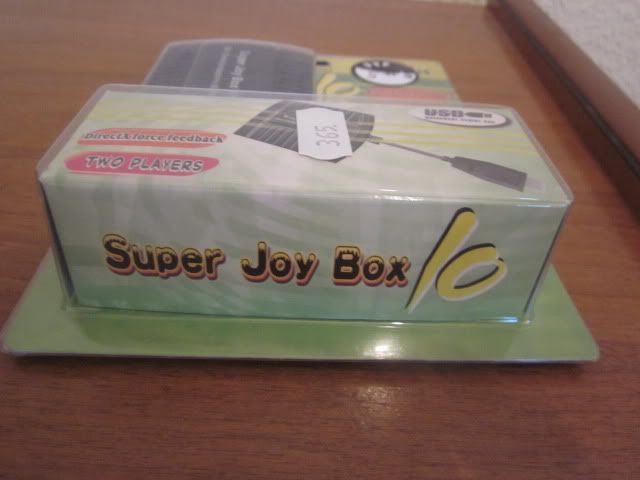
The XBox memory cards are inserted into the controller rather than the console (like the PS2). So with these Super Joybox things, you can insert your memory card into the controller, insert the controller into your computer, and download the exploit "saved game". Here is the controller connected to the Joybox....

Funny thing is, the drivers for the Joybox come on a floppy disc! Who has a floppy drive anymore?
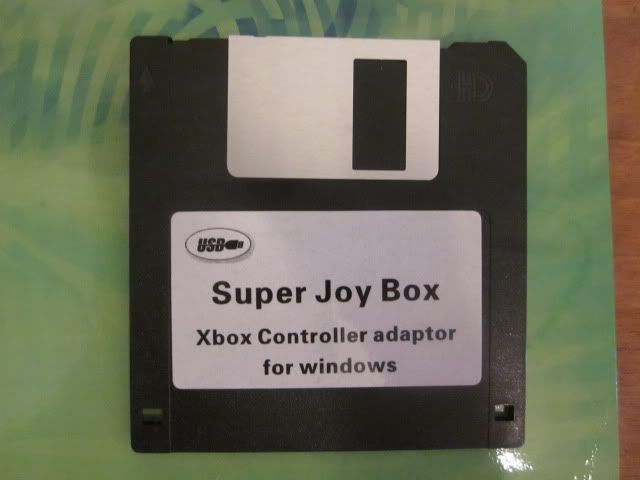
But you can download the drivers from the manufacturer's website, the package didn't mention VISTA or WINDOWS 7, however, I found drivers for both there.
I'll get my hands dirty this weekend and keep ya'll updated!
-
10-13-2011, 09:09 AM #23lowballGuest
LOL @ the floppy disc, i totally forgot about that one.
Anyways, after you install the superjoybox drivers you will be able to transfer the gamesave to the memory card using the Action Replay software found here

Now another program you might want to checkout is autoxbins. This handy tool automatically connects to "xbins" on the IRC network where you can find a whole bunch of modding utilities for the original xbox (as well as 360 and wii) that will assist you along the way, including a PAL splinter cell exploit which you can drag and drop into the action replay software. Here's a link. AutoXbins - Downloads - 360Mods.
Worth noting it might get flagged by anti-virus programs as a false positive (ircbute) This is because it automates IRC login commands to list and download files for you. It's a RAR file so you will need a program like 7-zip to extract the program.

Last edited by lowball; 10-13-2011 at 09:50 AM.
-
10-14-2011, 03:57 AM #24Elite PokerOwned Member

- Join Date
- May 2011
- Posts
- 456
Drivers are installed (Super Joy Box) and Action Replay has been downloaded, it looks just like your screen shot. And now we have reached my technical limits and you must start talking to me like a child, 'cause I'm lost.
I realize I need to put the saved game on the memory card using my computer, but not really sure how to go about this, or if there is an updated version of the saved game file?
-
10-14-2011, 09:04 AM #25lowballGuest
Plug the controller with memory card into the PC. Now start the Action Replay Software. Does it list a memory card in the left pane?
If so, I went ahead and uploaded the PAL game save to mediafire, you can find it zipped HERE.
Go ahead and download, navigate to download directory, then extract all the files inside that zip.
Now you will notice SC Save 1 & SC Save 2. You will need both of these.
Inside the first folder (SC Save 1) there is a zipped udata file. Don't unzip - Drag and drop that into the center of the Action Replay software (where it shows all the games). Do the same thing for the second udata file (SC Save 2).
Now inside the Action Replay Software you can navigate to Splinter Cell and you will notice a new save titled "Linux Profile".
Drag and drop that to the Memory Card in the left pane of the action replay software.
Up top there is also a new "Game" titled Linux Installer, drop that onto the memory card as well.
Once that is complete boot up your xbox with no game in the drive. Navigate to the memory card and copy those saves to your xbox hard drive. Now when you pop in the Splinter Cell disk and attempt to load a checkpoint you will notice a save titled LINUX (or something like that)
Let me know if you're still stuck.Last edited by lowball; 10-14-2011 at 11:50 AM.
-
10-14-2011, 05:32 PM #26Elite PokerOwned Member

- Join Date
- May 2011
- Posts
- 456
I plug in the controller, but alas, it does not see my memory card. In fact, it tries to download drivers for my "new device" which I have already downloaded. It finds 2 of the 4 drivers (I assume for the joybox) but is unable to find drivers 3 and 4 (i assume for the controller and memory card), so I am stuck. Any ideas on what could be causing this?
Did a further test. Shut down the computer and then did everything you said above, but this time with no memory card inserted in the controller. Everything worked fine, device was recognized, action replay booted, etc. But, when I then inserted the memory card I got a message that it needed to install drivers, it searched for them, and could not find them. So, I am still stuck, it seems because I cannot get drivers for the XBox memory card??Last edited by Tiarra; 10-14-2011 at 05:42 PM.
-
10-14-2011, 05:46 PM #27lowballGuest
It's gotta be a driver problem. I vaguely remember having to do something screwy to get it to recognize. I'll find that memory card, and get back with you in a bit on that.
-
10-14-2011, 05:51 PM #28PokerOwned Veteran

- Join Date
- Aug 2011
- Posts
- 139
I used to mod my xbox 360's to play burnt games till my console got banned....lol....now I just play bought games....no more modding.
-
10-14-2011, 06:13 PM #29
-
10-14-2011, 06:19 PM #30lowballGuest
Tiarra, I am just curious what is showing up in the device manager.
Hit the windows key and type "devmgmt.msc" without quotes and it should bring it up.
What does it show in "Sound Video and Game controllers", and what does it show in "Other Devices"?

 LinkBack URL
LinkBack URL About LinkBacks
About LinkBacks
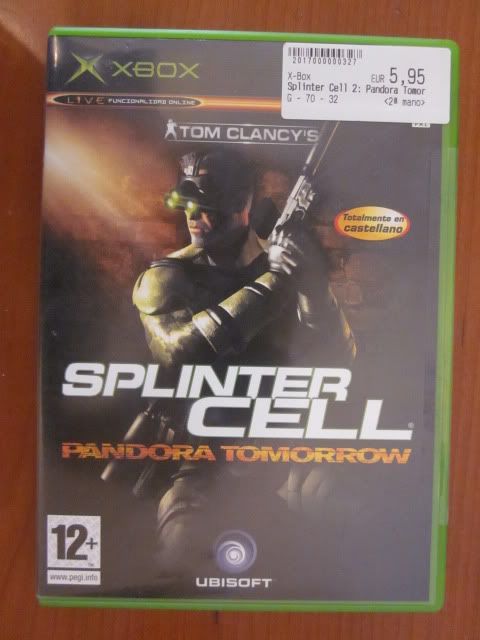
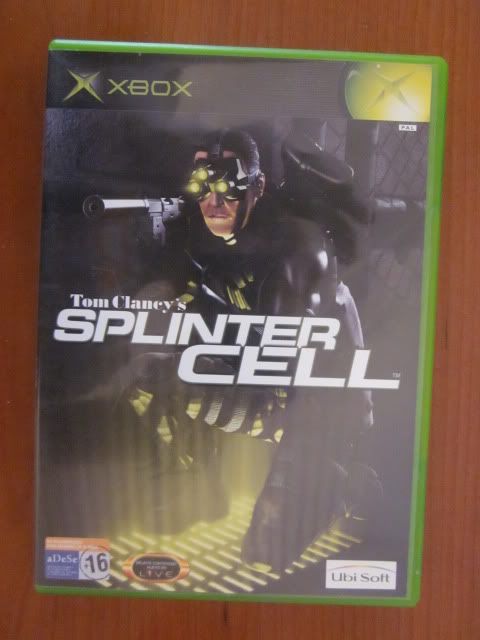






 Reply With Quote
Reply With Quote
