
Google Chrome Setup

1) Go to your Chrome “Tools” 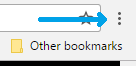
2) Scroll the bottom of the page and click “Show advanced settings…”
3) Click on “Content Settings”
a. In the “Cookies” section, select “Allow local data to be set”
b. In the “Javascript” section, select “Allow all sites to run Javascript”
c. In the “Pop-ups” section, select “Allow all sites to show pop-ups”
d. In the “Location” section, select “Allow all sites to track your physical location”
e. In the “Notifications” section, select “Allow all sites to show notiications”
2) Scroll the bottom of the page and click “Show advanced settings…”
3) Click on “Content Settings”
a. In the “Cookies” section, select “Allow local data to be set”
b. In the “Javascript” section, select “Allow all sites to run Javascript”
c. In the “Pop-ups” section, select “Allow all sites to show pop-ups”
d. In the “Location” section, select “Allow all sites to track your physical location”
e. In the “Notifications” section, select “Allow all sites to show notiications”
Mozilla Firefox Setup

1) Go to your Firefox “Options” 
2) Click on the “Privacy” Tab
3) Under “History”:
a. Select “Use custom settings for history”
b. De-select “Always use private browsing mode”
c. Select “Accept cookies from sites”
d. Select “Always” as the value for “Accept third party cookies”
4) Under “Content”, de-select “Block pop up windows”

2) Click on the “Privacy” Tab
3) Under “History”:
a. Select “Use custom settings for history”
b. De-select “Always use private browsing mode”
c. Select “Accept cookies from sites”
d. Select “Always” as the value for “Accept third party cookies”
4) Under “Content”, de-select “Block pop up windows”
Pro tip: While certain offers work in other browsers, such as Internet Explorer, Opera, Safari, etc., Google Chrome and Mozilla Firefox are the two we recommend for the best conversion rate and support.